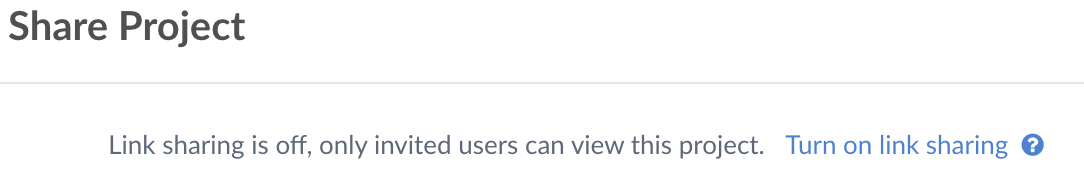#
Overleaf Sharing
"Link sharing" allows a project owner to share their projects via different types of link. You must send the edit link to the ST & RA of the course.
To access link sharing: Click on the Share button at the top right corner of the project
To access link sharing:
Click on the Share button at the top right corner of the project
Click Turn on link sharing
The shareable read-and-edit and read-only URLs will be displayed
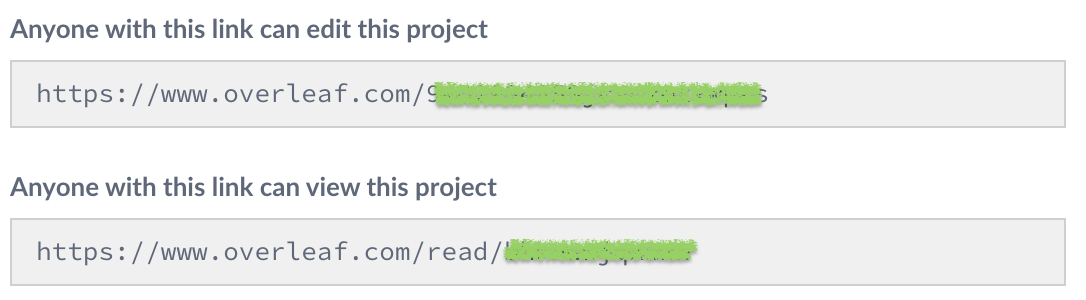
Send the first link which has the edit permission to the ST & RA of the course.